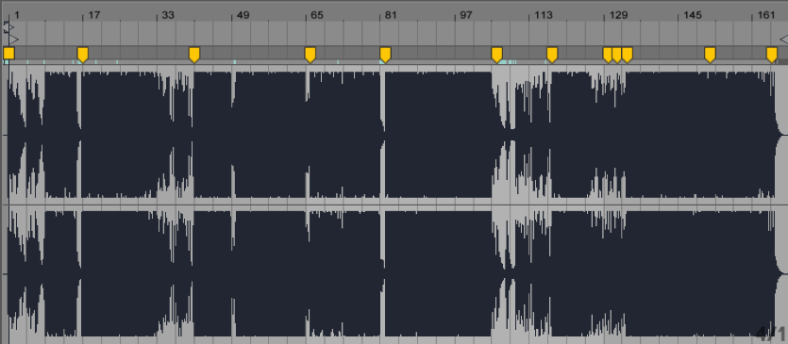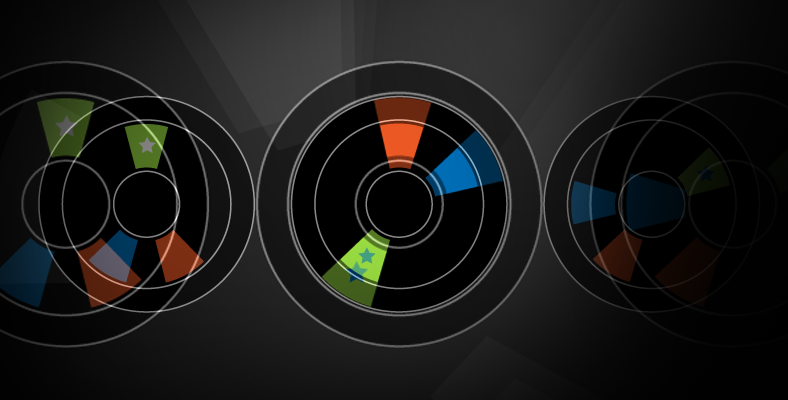Bang out a beat first? Pick your synths? Select a tempo range, and choose a key? There’s no right or wrong way to get to a finished track, but there are definitely steps where I find myself getting stuck in a loop (and no, I don’t mean 8-bar bongo samples – although that has certainly happened). The trick is to make swift decisions. Far easier said than done.
Page 2 of 3
As a bedroom producer, my formal education for music production with Ableton isn’t very extensive. Yes, I’ve taken a few online courses, but the real experience has been out scouring the web looking for answers to very specific problems. And, of course, thousands of man-hours behind Session View. The following sites have been helping me out along the way – most of them free.
When packing for a recent gig, I noticed I was carrying way too much shiz in my bag. I was familiar with the venue’s booth, but something always tells me to be prepared, just in case. Bad cables, missing adapters, poor lighting – who knows?
Getting the Minitaur to perform properly with Ableton wasn’t as self-explanatory as I would have hoped. For days I was convinced the Moog was actually broken on arrival.
I’m always surprised to see red meters in other guys’ DJ sets. Even worse, in Ableton training videos on YouTube. Red is BAD, people. Your meters go from green to red for a reason. By pushing tracks beyond those maximum levels, your audio is actually getting destroyed in the process, adding crunch, noise and artifacts to your mix. Now let’s talk about how to avoid it altogether.
In a previous post, I outline how I warp tracks for my Ableton DJ sets. Here I’d like to share a few additional discoveries and learnings I’ve encountered along the way.
I was in my buddy’s studio, and noticed his Push’s grid focus rectangle, aka Clip Matrix, in Session View was outlined in blue. Mine was green. WTF? First thought: it was the skin I was using. Nope. And after digging around, I finally found the solution. It’s very simple, but oh so easily overlooked.
After catching a performance of Sylvan Esso on B Sides on Air, I was delighted to see Ableton and an APC40 in play. Unfortunately I missed their live show at SF’s Bottom of the Hill, but it turns out Nick Sanborn integrates a Moog Minitaur live.
Traditional vinyl DJs use pitch bending techniques to shift the key of their incoming or outgoing track. This provides some flexibility for blending otherwise incompatible tracks. For Ableton DJ sets, I use what I call the “Y Technique” with Mixed in Key to jump across and around the clock face of the Camelot Wheel (Circle of Fifths).
My audio interface has served me well, going strong for nearly five years now. The M-Audio Fast Track Pro has since been discontinued, but it’s essentially a portable, USB-powered, 4-output audio / midi interface with a front headphone jack. The benefit here? Not only does it fit in a backpack, having the 3/4 channel allows you to cue your inbound tracks as if you were using a traditional DJ mixer.
© 2024 | Privacy | LaunchClip