I was in my buddy’s studio, and noticed his Push’s grid focus rectangle, aka Clip Matrix, in Session View was outlined in blue. Mine was green. WTF? First thought: it was the skin I was using. Nope. And after digging around, I finally found the solution. It’s very simple, but oh so easily overlooked.
Although they cannot be customized at this time, Ableton provides 6 different colors, one for each of your available control surfaces that interface natively with the Session View clip grid (Push, APC20/40, Launchpad, etc.). Go ahead, change your grid focus color with this quick reference guide.
Steps for Changing Your Grid Focus Box Color
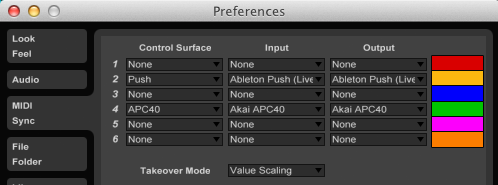
- Open MIDI Preferences
- At the top, identify the 6 rows & slots for your control surfaces
- Although they are not shown, each row (1-6) uses a unique color for the associated focus grid, as follows: 1. Red, 2. Yellow, 3. Blue, 4. Green, 5. Pink, and 6. Orange (which has a very similar appearance to the #2 Yellow)
- Use the list and graphic above to customize the color for each of your controllers. Note, it does not matter what combination of rows you use – just keep unused rows set to None
So, if your focus grid is currently red, it’s because your controller is enabled in the #1 slot of your control surface preferences.
Want to switch from red to blue? Just use the drop downs to disable the #1 row (switching each column to None), then enable the device in the #3 row instead.
In my studio, I use both Push and my APC40 at the same time: Push for drum programming and composition, and the APC for tracking, mixing and clip launching. The two focus grids work independently. I opted for Green and Yellow, and this is what my Session View looks like with the dark Disco skin:
You might be thinking, why would I ever want pink? Consider your environment, as well as the skin you are using. If you use a darker skin in a dark club, brighter colors might make for better visibility. After all, the focus grid is here to help you navigate across clips within your Session View, keeping you from getting lost. Contrast and intensity are critical here.
But couldn’t this experience be improved for the user?
Yes, absolutely. And my UI recommendation is below. Since the list of numbers don’t really matter (at least to me), why not replace them with a color picker? This function already exists for clip, track, scene and macro colors, the Ableton team would just need to add it to the preferences. I know, I make it sound easy, but I also understand that in any software company, all features need to be prioritized. Maybe one day.







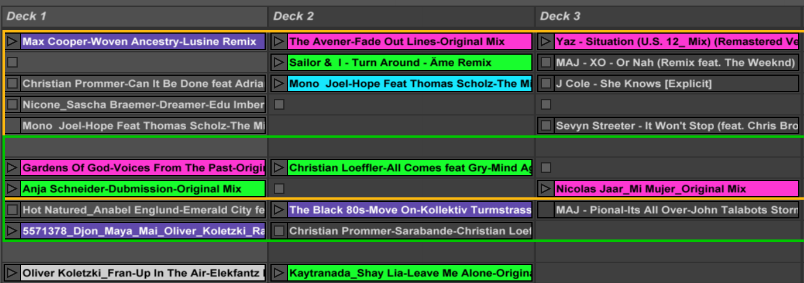
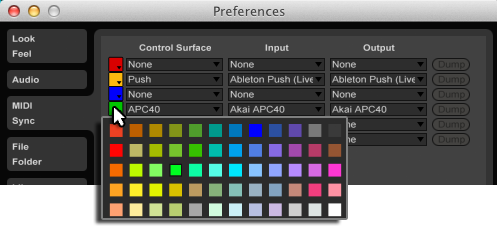
January 21, 2016 at 6:58 am
I have been using Ableton for years and have been trying to figure out how to change the focus box color ever since. Can’t believe its been so easy!