Traditional vinyl DJs use pitch bending techniques to shift the key of their incoming or outgoing track. This provides some flexibility for blending otherwise incompatible tracks. For Ableton DJ sets, I use what I call the “Y Technique” with Mixed in Key to jump across and around the clock face of the Camelot Wheel (Circle of Fifths).
Using Clip Transpose in Ableton to Jump Around the Camelot Wheel:
- Select the track for the key change (either outgoing or incoming track)
- Use Ableton’s Clip Transpose palette to move up or down 1 semitone
- By transposing +1 semitones, your track moves backward 5 hour steps
- By transposing -1 semitone, your track moves forward 5 hour steps
- With 2 semitones moved, either direction, your track will be two hour steps away from its origin
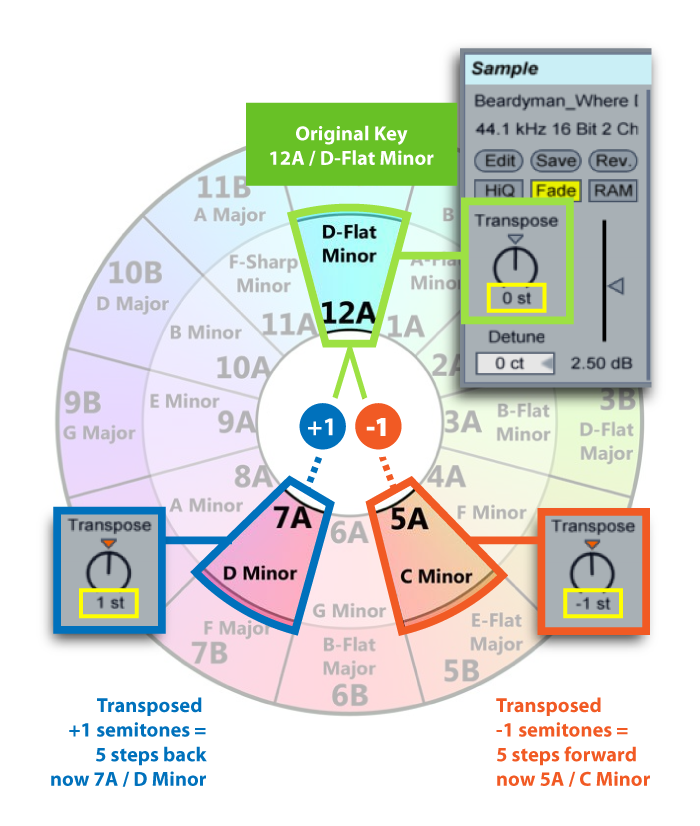
Remember, if you transpose your track with the intent of moving around the wheel, you must only add or only subtracting semitones – do not switch directions (add one, then subtract one), or you’ll simply return to the key of the previous step.
I had previously said my B-flat minor tracks were sparse, but with this techniques, I can force them to other eligible keys. I’m not good at doing this on-the-fly, but sometimes when planning my sets, if I encounter a key gap for a seamless flow, I’ll look to other keys plus / minus five hour steps. Usually, within my library, I can find a suitable contender that’ll bridge the gap thru a quick transposition.
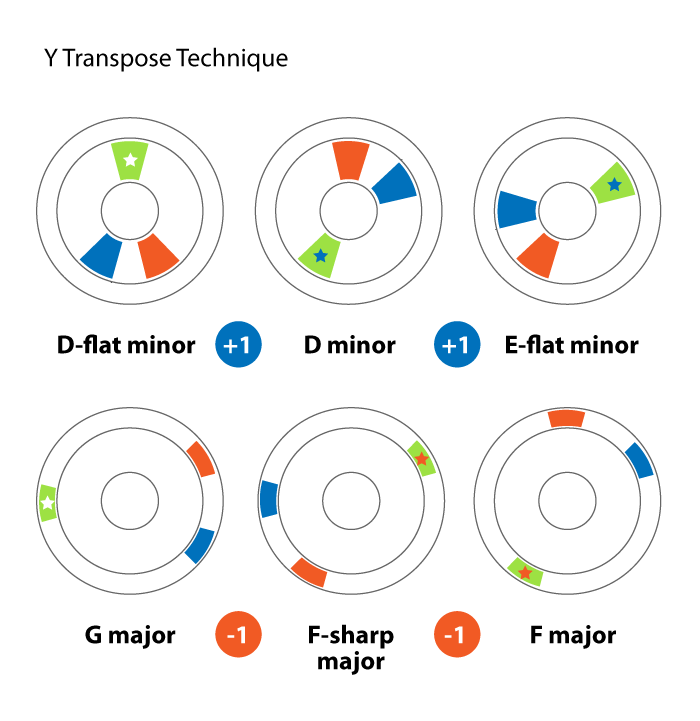
Be careful with over transposing. Cap it at 2 semitones.
Last thing to note with this technique: be careful with over transposing. Usually I cap it at 2 semitones. Any more than this and your tracks will be bent too far. But note, once the track is playing, you can often find a clean break to transpose it back to it’s original key.
Related Posts
- 10000
 Take your DJ sets to a new level by learning to mix tracks of the same, or complementary root key. Mixed in Key is an affordable solution that scans your library to detect the key (and energy level) of each track added. Using the Camelot wheel, which is the same as the Circle of Fifths clock face, transitioning…
Take your DJ sets to a new level by learning to mix tracks of the same, or complementary root key. Mixed in Key is an affordable solution that scans your library to detect the key (and energy level) of each track added. Using the Camelot wheel, which is the same as the Circle of Fifths clock face, transitioning… - 48
 In the first half of this series, I covered the importance of using Ableton's Session View and Mixed In Key to creatively identify your mashup's backing and supporting tracks. I also gave some tips for getting your raw material ready, and setting up a new Ableton session. We're now switching gears from DJ to Producer mode, and I'll be sharing specific Arrangement…
In the first half of this series, I covered the importance of using Ableton's Session View and Mixed In Key to creatively identify your mashup's backing and supporting tracks. I also gave some tips for getting your raw material ready, and setting up a new Ableton session. We're now switching gears from DJ to Producer mode, and I'll be sharing specific Arrangement… - 45
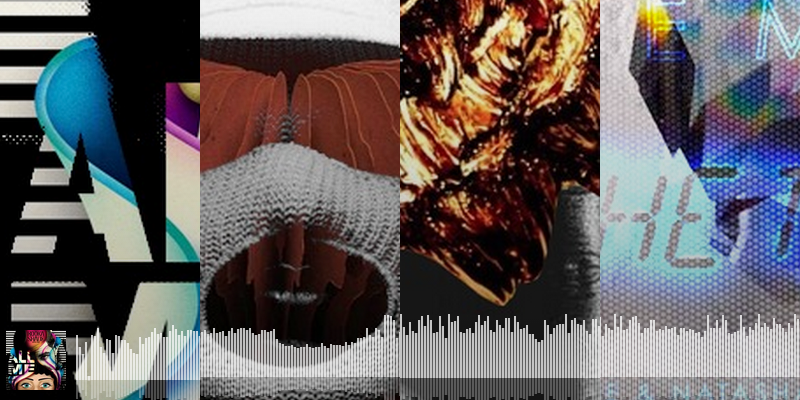 When I stumble on a good mashup during an Ableton session, I just want to capture that shiz and share it. Mashups force you to split your roles to both DJ and Producer, making Ableton the ideal environment to play. On one side, you can be highly experimental and responsive in Session View; on the other, you're editing and mixing down the arrangement. Here are some…
When I stumble on a good mashup during an Ableton session, I just want to capture that shiz and share it. Mashups force you to split your roles to both DJ and Producer, making Ableton the ideal environment to play. On one side, you can be highly experimental and responsive in Session View; on the other, you're editing and mixing down the arrangement. Here are some…






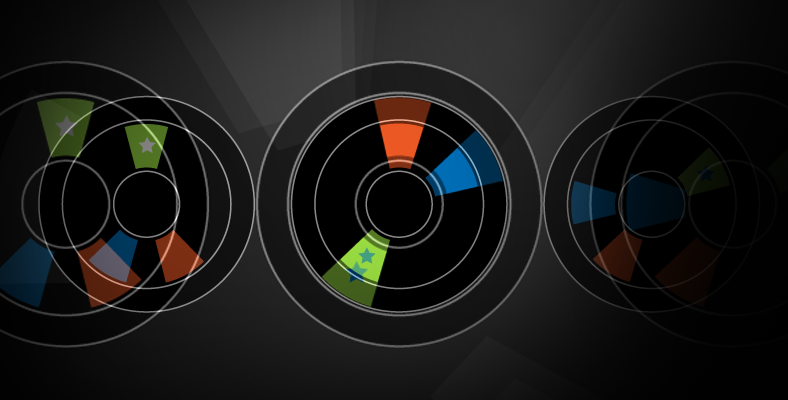
Leave a Reply