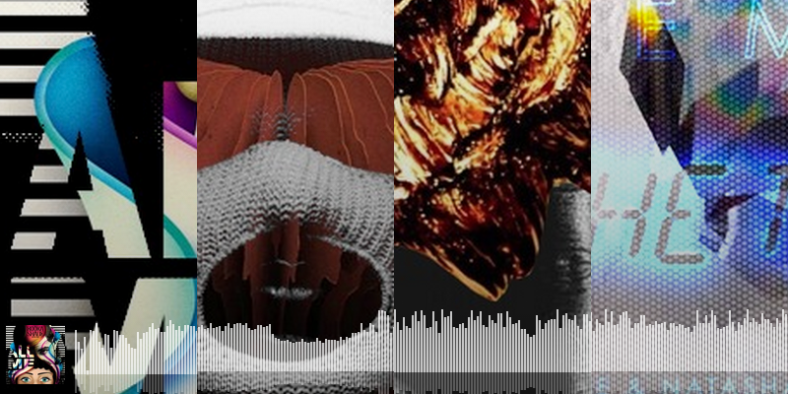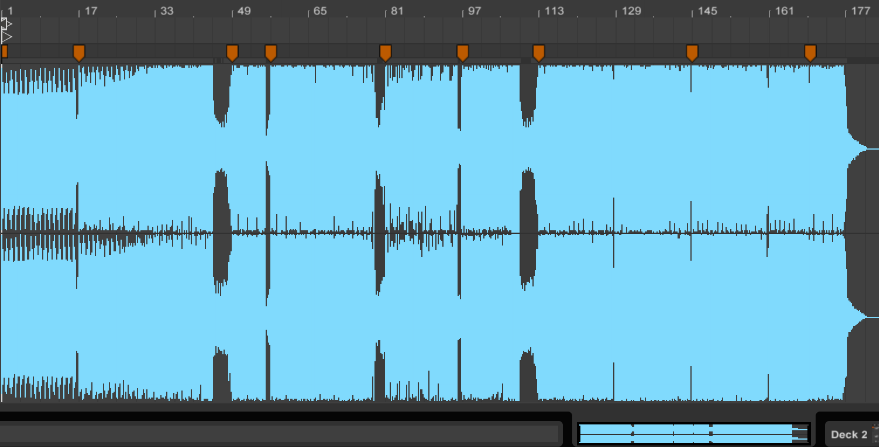I got into a controller conversation with a friend tonight. He and I have a similar Ableton setup, including Push and the first-gen Akai APC40. Given the new analog synth he was adding to his studio, he and I debated whether he could ditch the APC, and continue using Push only. It definitely got me thinking… thinking I don’t see ever parting with my APC. Here’s why.
Related Posts
- 10000
 When packing for a recent gig, I noticed I was carrying way too much shiz in my bag. I was familiar with the venue's booth, but something always tells me to be prepared, just in case. Bad cables, missing adapters, poor lighting - who knows? I splurged on a dedicated MONO EFX 365 bag. It comfortably seats my…
When packing for a recent gig, I noticed I was carrying way too much shiz in my bag. I was familiar with the venue's booth, but something always tells me to be prepared, just in case. Bad cables, missing adapters, poor lighting - who knows? I splurged on a dedicated MONO EFX 365 bag. It comfortably seats my… - 10000
 I was in my buddy's studio, and noticed his Push's grid focus rectangle, aka Clip Matrix, in Session View was outlined in blue. Mine was green. WTF? First thought: it was the skin I was using. Nope. And after digging around, I finally found the solution. It's very simple, but oh so easily overlooked. Although they cannot be…
I was in my buddy's studio, and noticed his Push's grid focus rectangle, aka Clip Matrix, in Session View was outlined in blue. Mine was green. WTF? First thought: it was the skin I was using. Nope. And after digging around, I finally found the solution. It's very simple, but oh so easily overlooked. Although they cannot be… - 10000
 There are a few situations where it's better to walk into your local music store, to get your hands- and ears-on that piece of gear you're considering, prior to purchase. Whether you pick it up there in person, or find it cheaper online, at least you've got yourself a better understanding of the build, feel, and quality of that…
There are a few situations where it's better to walk into your local music store, to get your hands- and ears-on that piece of gear you're considering, prior to purchase. Whether you pick it up there in person, or find it cheaper online, at least you've got yourself a better understanding of the build, feel, and quality of that…