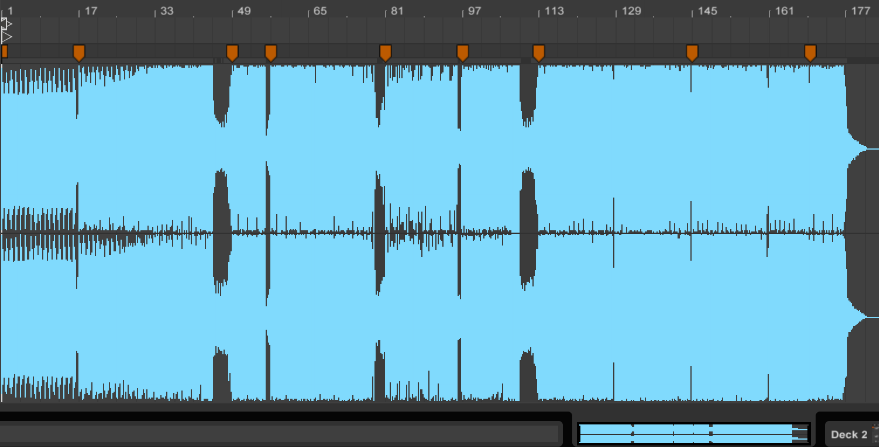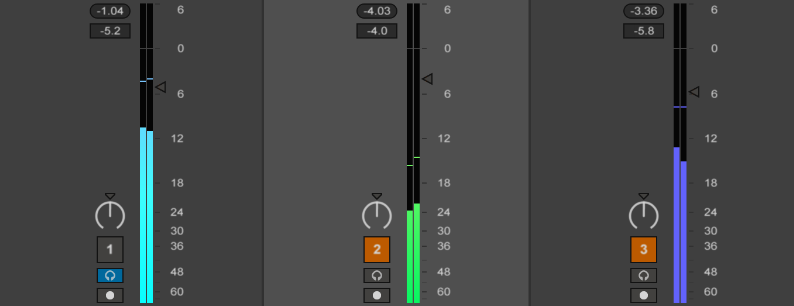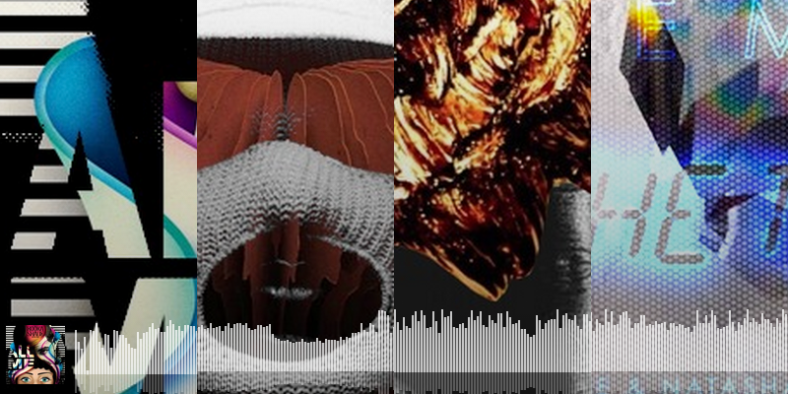I’ve been working on my LP in Ableton for almost two years (!!!), but today, I’m excited to announce I’ve released my first mixtape. Why a mixtape, and not the album? Well, aside from a vocal sample I snagged for the intro, they are essentially one in the same. That is, the track selection and order are there. But instead of releasing 10 standalone tracks, one after the other, properly mixed and mastered, I was keen on getting this project out. Hear the mix below and read the steps I’ve taken to reach this critical, yet very personal, milestone.
Related Posts
- 10000As a bedroom producer, my formal education for music production with Ableton isn't very extensive. Yes, I've taken a few online courses, but the real experience has been out scouring the web looking for answers to very specific problems. And, of course, thousands of man-hours behind Session View. The following sites have been helping me out along the way - most…
- 10000
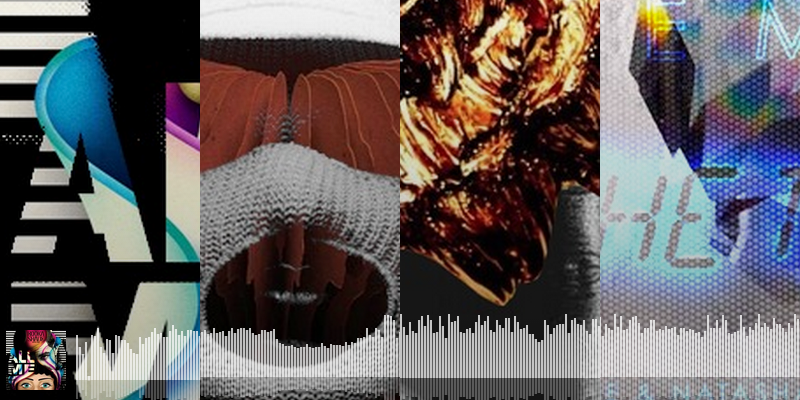 When I stumble on a good mashup during an Ableton session, I just want to capture that shiz and share it. Mashups force you to split your roles to both DJ and Producer, making Ableton the ideal environment to play. On one side, you can be highly experimental and responsive in Session View; on the other, you're editing and mixing down the arrangement. Here are some…
When I stumble on a good mashup during an Ableton session, I just want to capture that shiz and share it. Mashups force you to split your roles to both DJ and Producer, making Ableton the ideal environment to play. On one side, you can be highly experimental and responsive in Session View; on the other, you're editing and mixing down the arrangement. Here are some… - 10000
 We've all spent days on YouTube watching Ableton videos - tips, training & walk-thrus. But with its right side "recommended / related" video list, I find myself getting easily distracted, ending up down a rat hole. What I've done here is collected the videos that have made the biggest difference for me with regards to using…
We've all spent days on YouTube watching Ableton videos - tips, training & walk-thrus. But with its right side "recommended / related" video list, I find myself getting easily distracted, ending up down a rat hole. What I've done here is collected the videos that have made the biggest difference for me with regards to using…