So you’ve got your MIDI controller all set up: you record enable the track, the count-in starts, and you attempt to lay in that nasty synth. You’re playing perfectly in time with the metronome, but the audio is chasing your beat by what feels like a whole minute. Even if it’s a few milliseconds, this experience can be both frustrating and distracting. Good news, I’ve got the fix for you.
When you press a piano key, you have instant audio feedback. When you switch to a digital environment, things change. Digital messages need to be sent, received, translated. Then, audio samples need to be cached and sent to your output. And all of these steps add up and take time.
Imagine trying to play 1/2 second ahead of the rest of the band. Not gonna happen.
Issues within your Ableton setup can cause delays so obvious that it’ll throw you right out of the groove. The example below shows how I’ve got my Axiom 49 set up and fully functional.
Adjusting Your Keyboard Controller Latency for Near Real-Time Playback
- Open the MIDI Preferences in Ableton
- Be sure your MIDI keyboard is listed in all three columns at the top: Control Surface, Input and Output –
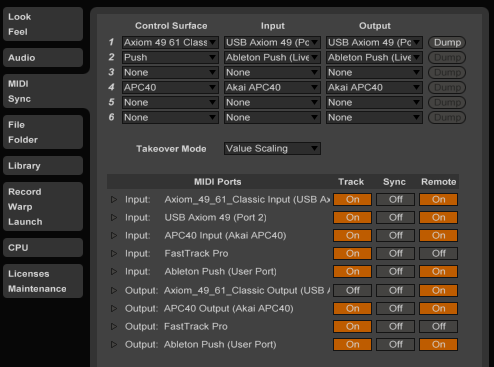
- Down below, for “MIDI Ports: Input”, enable “Track” and “Remote.” The Remote setting allows you to MIDI map parameters to your hardware (eg., assign knobs)
- For “MIDI Ports: Output”, select “Remote”
- Click the Audio tab in Preferences
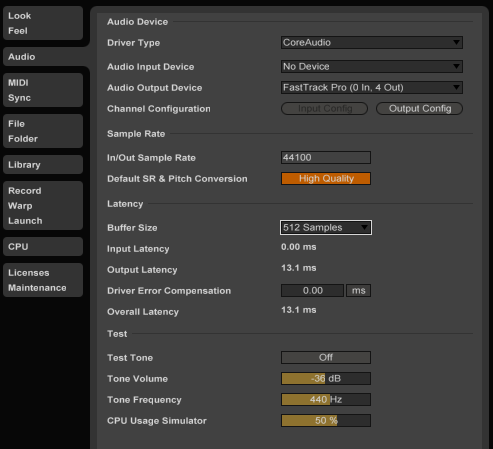
- In the middle, try increasing the Buffer Size by selecting a higher value from the drop-down menu. If it’s currently at 256 samples, try 512 samples.
- Keep pressing on your keys while you make these final adjustments.
- Click and drag the Driver Error Compensation bar to fine tune your Overall Latency. Note, this bar can also dip into negative values.
Although you should aim for 0ms for overall latency, mine is near 13ms, and I can’t hear any *noticeable* delay from the Axiom 49. This setting is good enough for me to perform along with an existing groove without losing my timing. You’re ultimately trying to strike a balance here with the best audio output (Buffer Size, lowest being best), with the least noticeable latency. Good luck.







Leave a Reply